In 2012, Glitch, an unusual video game, shut down a year after launch. The same team had also built a simple but effective messaging platform to use within the company, and realised it had much more potential. A year later, half a million people were using Slack every day. The team moved their efforts towards a product that had value and they executed with speed.
If you were to put me on the spot and ask what has been the single most important factor that led to success for all the startups that we’ve worked with - I’d be forced to say that it is Velocity. As a refresher - velocity is not just speed, but speed with direction.
Alone, speed or direction doesn’t make the cut. Building the wrong product at high speed can be expensive – it requires abandoning code and designs that took months to get right and emotionally rallying the team around a new product. Without speed, there is the risk of a competitor building the product faster or simply running out of money. That’s been an all too common story in Bangalore’s startup ecosystem.
Using design sprints and design systems can marry direction with speed and together, accelerate a company towards product-market fit.
Build in the right direction with design sprints
Jake Knapp, a former designer at Google, came up with a 6-step process for startups to identify where their team should invest time and resources. The process looks like this:
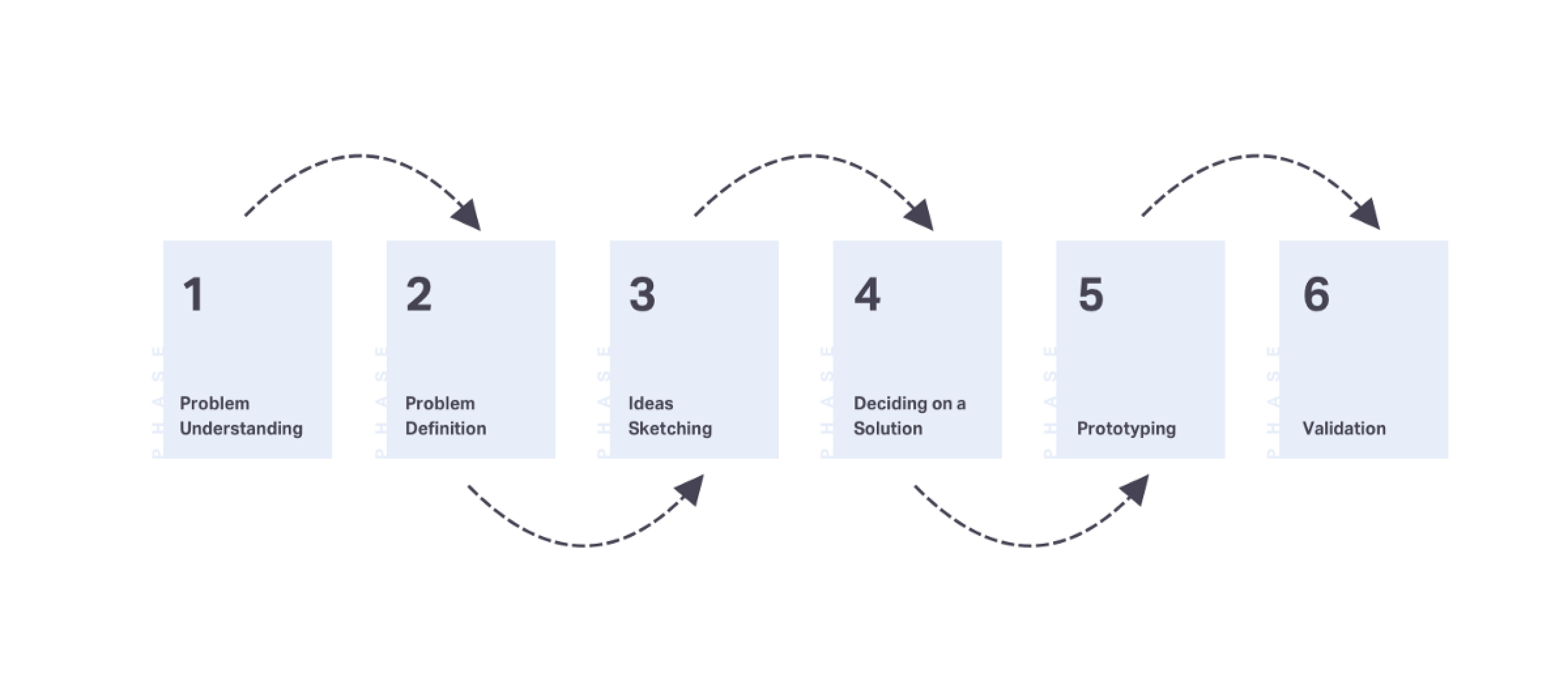
When launching a product, teams work in a “Design-Build-Test-Review” loop. Design and development can take 2-4 months, and it takes nearly 6 months to get any real feedback from users.
A design sprint eliminates the need for development effort because it involves building a testable prototype. By testing this prototype with real users, startups can either validate or invalidate the solution. Validated, they can build with a strong indication of PMF. Invalidated, they can test the next solution in just 2 weeks.
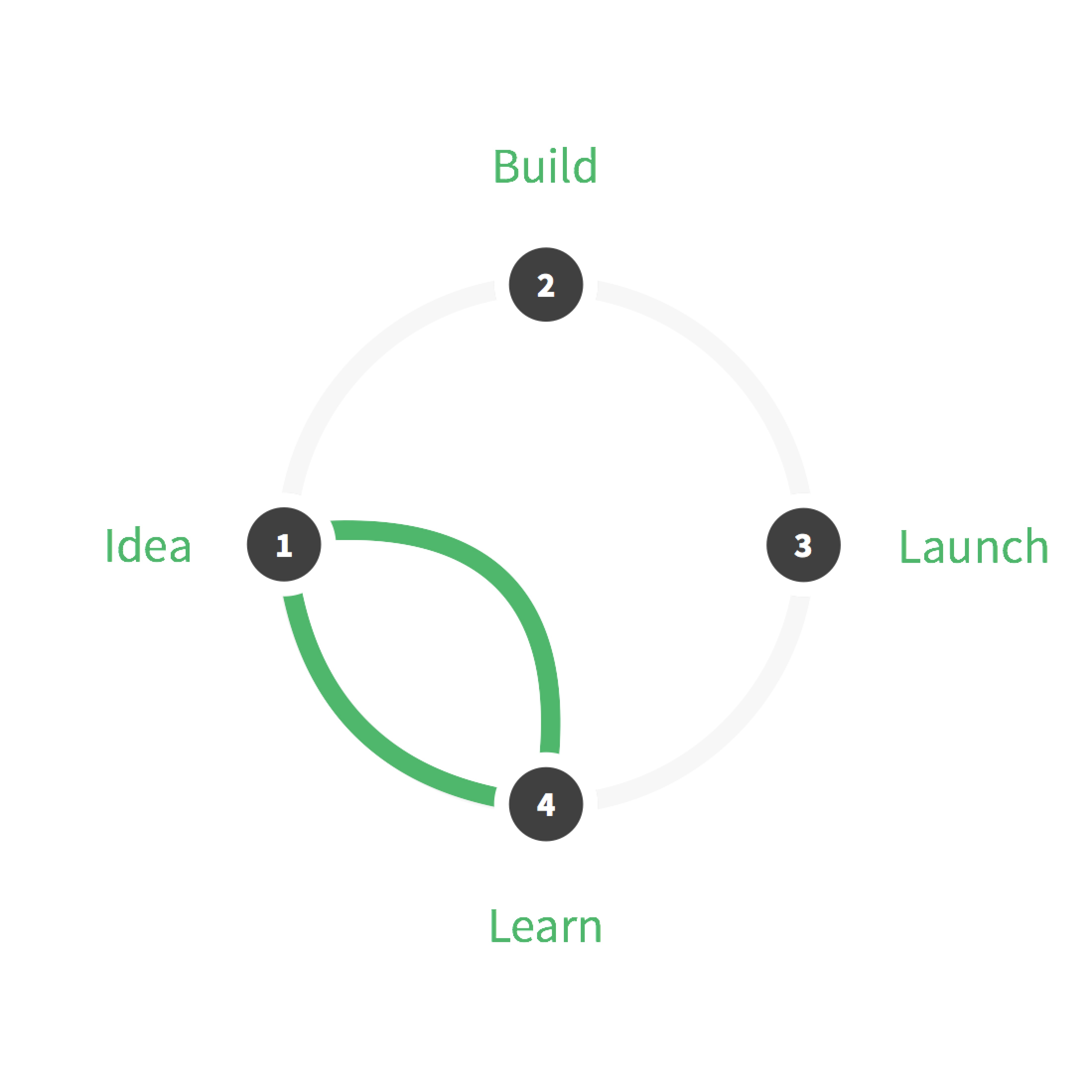
A loop that takes nearly 6 months takes just 2 weeks with design sprints. Most recently, we ran three product experiments for a startup building B2B software. All in just six weeks.
Build with speed with design systems
With a strong indication of PMF, startups need to get the product to market faster and launch new features quickly. Getting to a certain fidelity in design and implementing that in code means that every small UI decision like the colour of the primary button or the size of a page title takes time.
Design systems solve for that. It is a library of ready-to-use components and elements used across the product, designed and developed in a codebase. With just a foundational design system in place, designers and engineers can use the building blocks to design and develop features faster. This frees up the team’s bandwidth to run multiple experiments.
After we built a design system for Gojek in 2016, the team was adding new services to the app every few months just because designing screens for a new service required minimal effort.
Marrying direction and speed
Using design sprints to find the right direction and using design systems to build with speed is a great one-two punch. For startups looking for product-market fit, this velocity can be the difference between fading into obscurity or making it big. What would you choose?
