Over 300 million people use the award-winning products we built
As India’s leading UI UX design agency, we craft digital experiences across mobile, web, connected vehicles, and more. We’ve done this in many industries including Fintech, SaaS, Healthcare, Hyperlocal, Ride-sharing, Gaming, Non-profit and E-commerce. Our intentionally lean team works with orgs at different stages of growth: from idea-only to ready-to-scale and everything in between.
120+ startups and enterprises have trusted our design chops
Our portfolio ranges from emerging startups like slice to legacy banks like Kotak Securities, global non-profits like Wikipedia to super-apps like Gojek and Grab. In the last 13 years, we’ve helped strong companies from different industries and at different stages of scale grow. Our model is unique among UI UX agencies. We take up long-term projects to help our clients define and solve core problems. In this way, we work as an extension of our client team to meet business goals.

A holistic UI UX agency that partners with you every step of the way
From UI UX design to UX writing, we help companies at every stage of product development. We work on:
Product Strategy: We help turn business opportunities into innovative product ideas.
UI UX Design: We turn ideas into effective and clear interfaces.
Design Systems: We build systems for products to perform at massive scale.
User Research: We help understand customers deeply through research.
UX Writing: We write copy that makes sense to consumers and delights them.
Graphic Design: We create compelling visual experiences and enhance product brand.
Our products have won UI UX design awards
For our work on Simple, a mobile app for primary healthcare workers treating hypertension, we won the Best in Show at the Interaction Design Awards and were runner up at the Core 77 Design Awards. For building Pause, a leave management software for small to medium sized teams, we won the Best software award by G2.
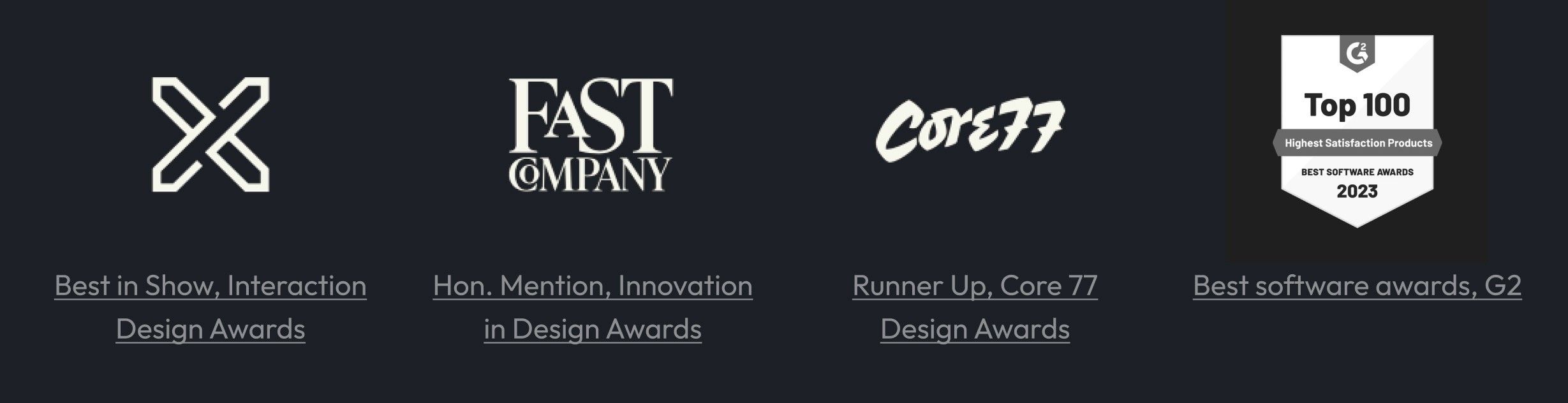
We’ve documented best practices for UI UX design
From typography to UX copy, research to design systems, we’ve documented our best practices in Obvious University. It is the first port of call for anyone who wants to build delightful digital products.

Here’s what our clients say about us

